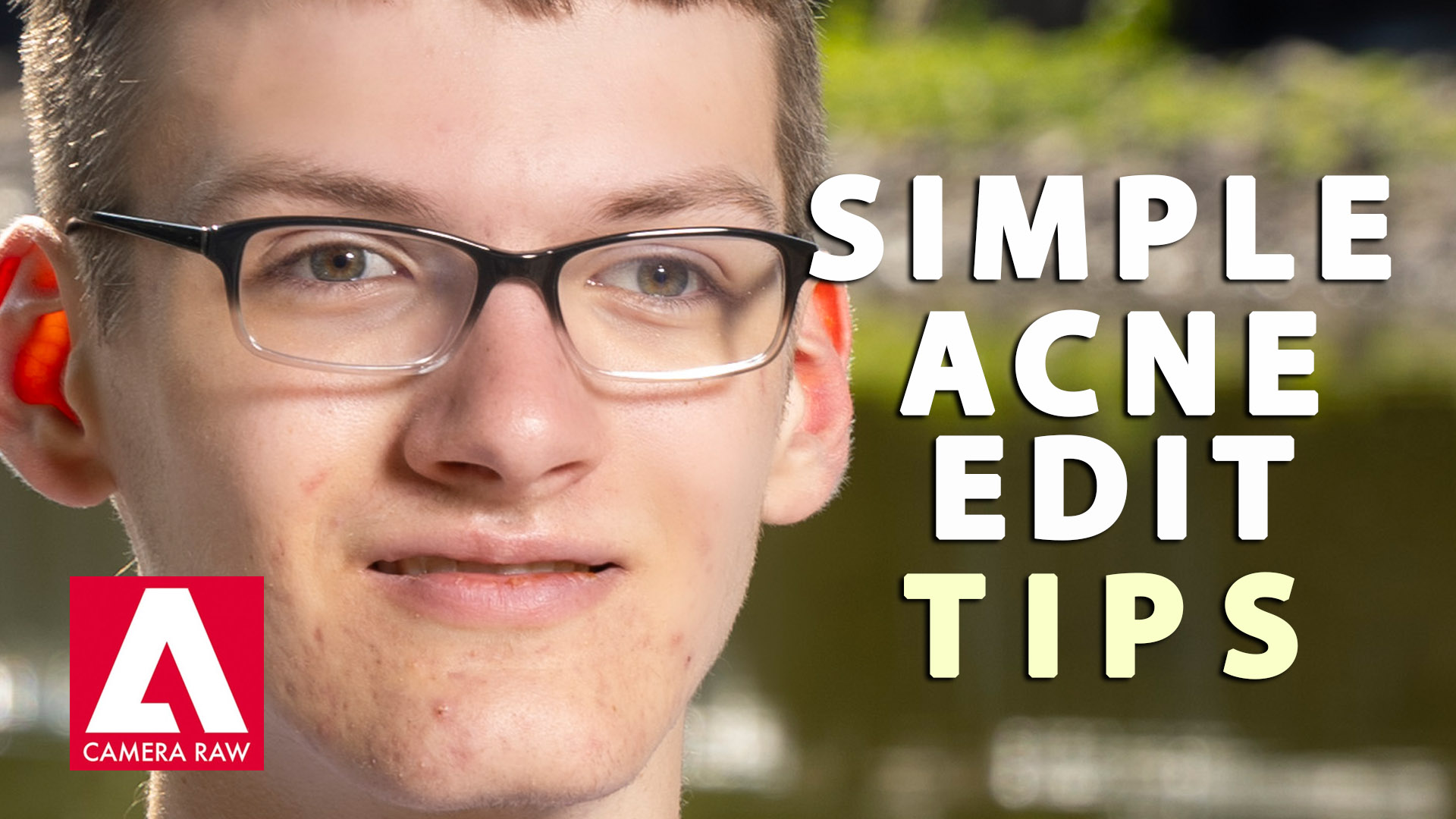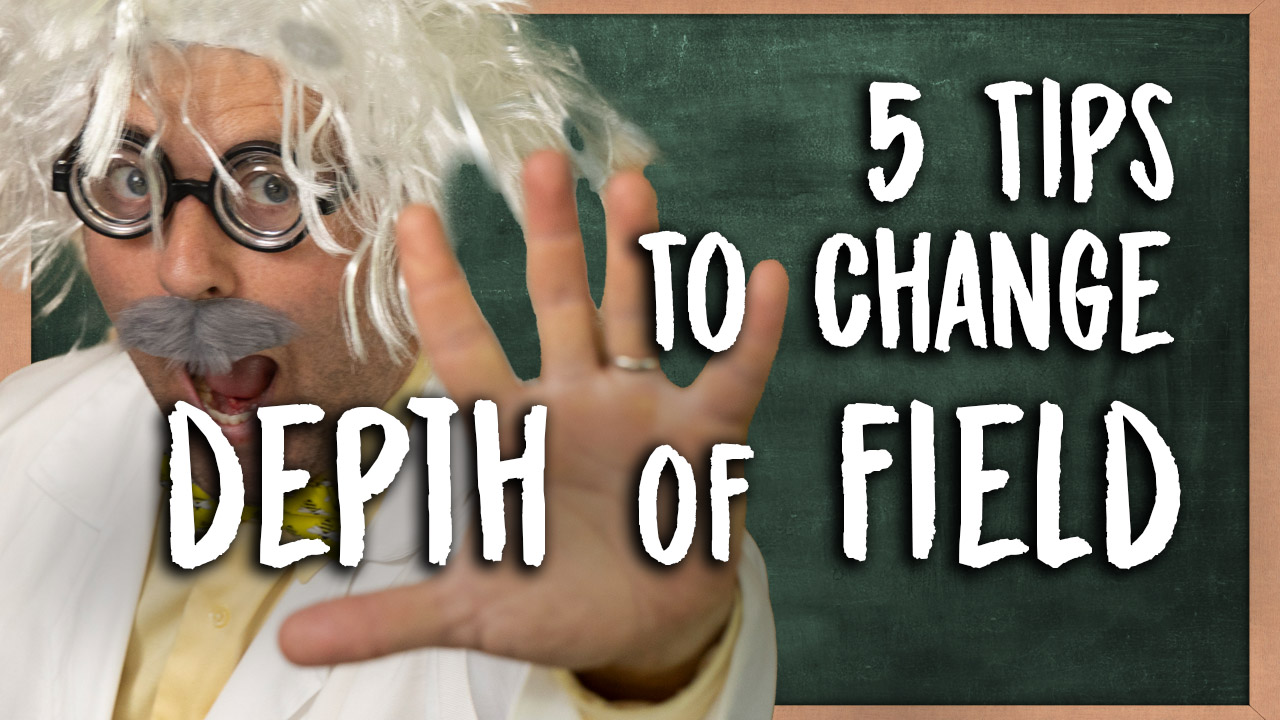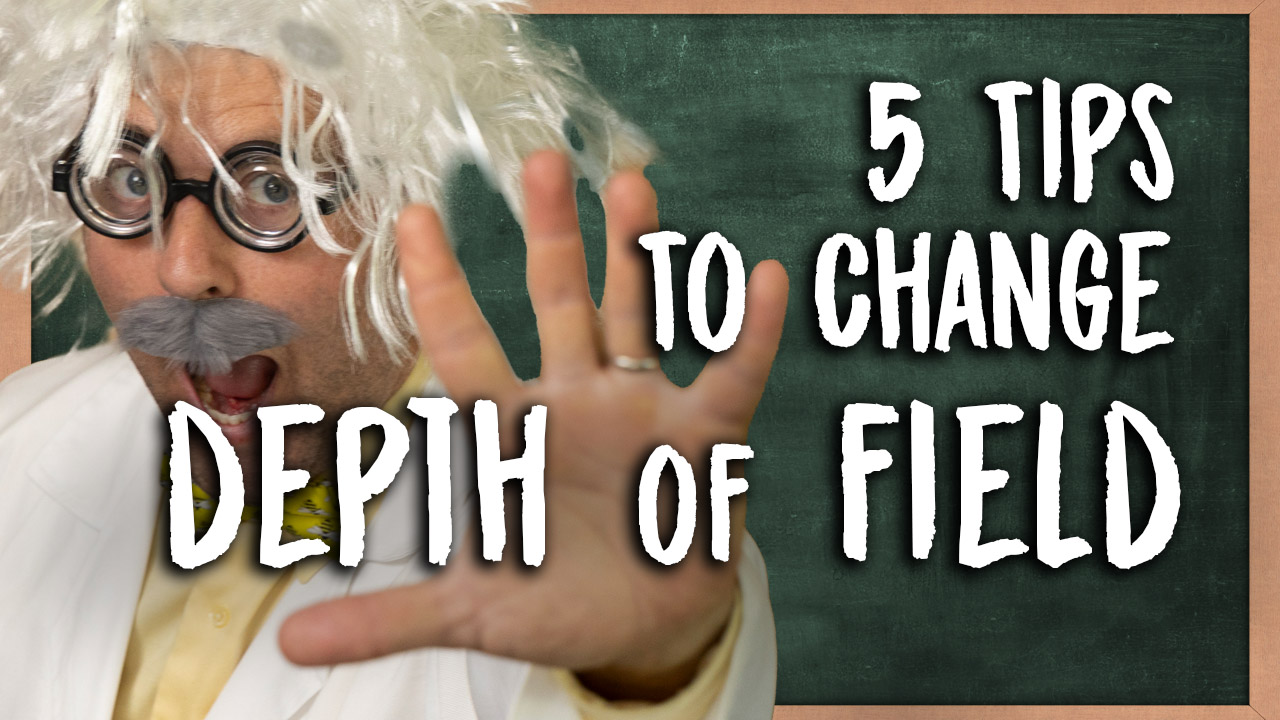Learn a quick edit technique that will help make your subjects look great by shedding a little fat. Use the Adobe Photoshop Liquify tool to help you lose the weight digitally in just a few clicks.
- Liquifying Weight in Photoshop 0:00
- Liquify Tool in Photoshop 0:14
- Freeze Tool 0:35
- Pucker Tool 1:24
- Zooming In with Ctrl + 2:15
- Thaw Mask Tool 2:56
Adobe Photoshop Subscriptions https://amzn.to/3OLOYN5
Flashpoint XPLOR 600 https://amzn.to/3E6LvE7
Camera Deals https://amzn.to/44NDnUO
Canon R6 ii https://amzn.to/43NNGqn
Canon RF 50mm https://amzn.to/3rP1Vyb
#betterpix #photoshoptipsandtricks #photoshopvideo #photoshopediting #photoshopmanipulation #photoshopmagic #photshop_editing_pc #adobecameraraw #acnetreatment #liquify #liquifytool